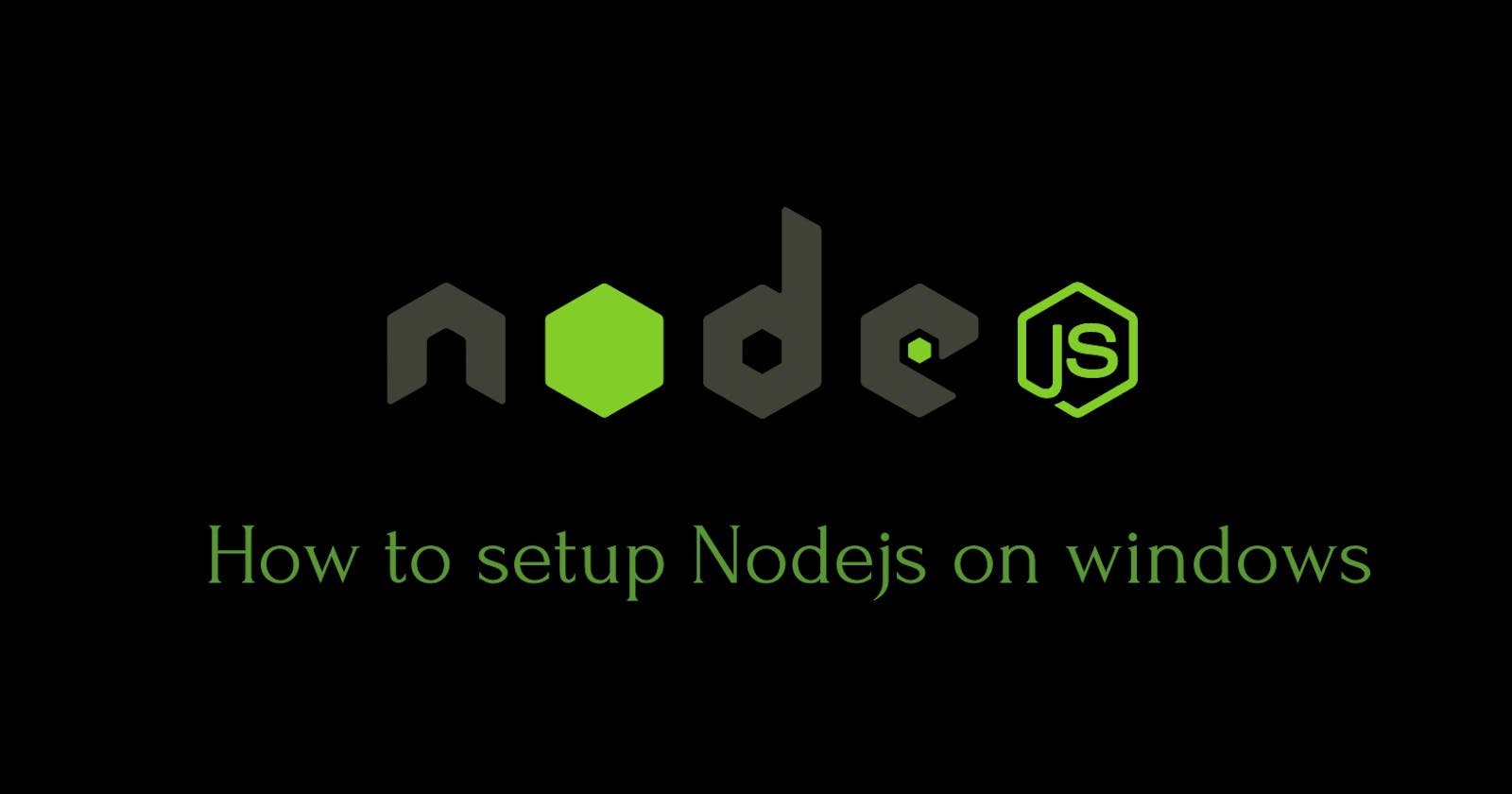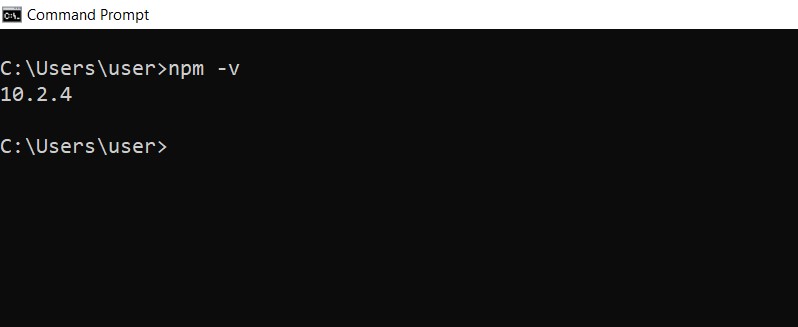Nodejs
Node.js is an open-source, cross-platform JavaScript runtime environment and library for running web applications outside the client's browser. Ryan Dahl developed it in 2009.
Steps to install nodejs
Step 1 : Download the Nodejs from the given link Nodejs official Link
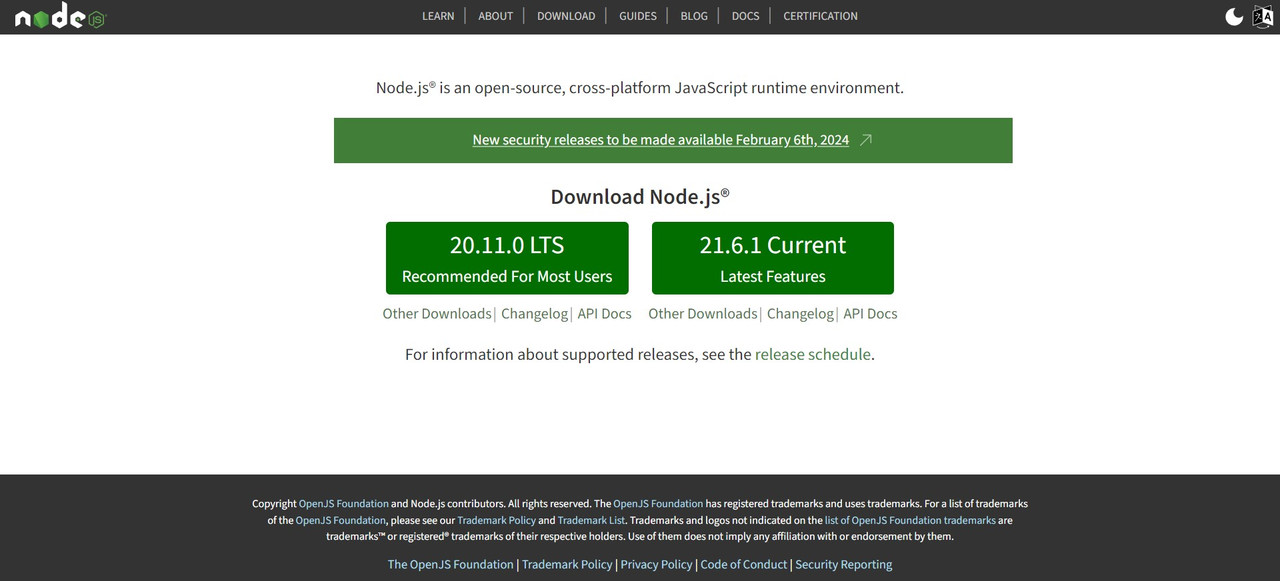
- Download the recommended version only
Step 2 : After download is complete then open the setup file and click on next button.
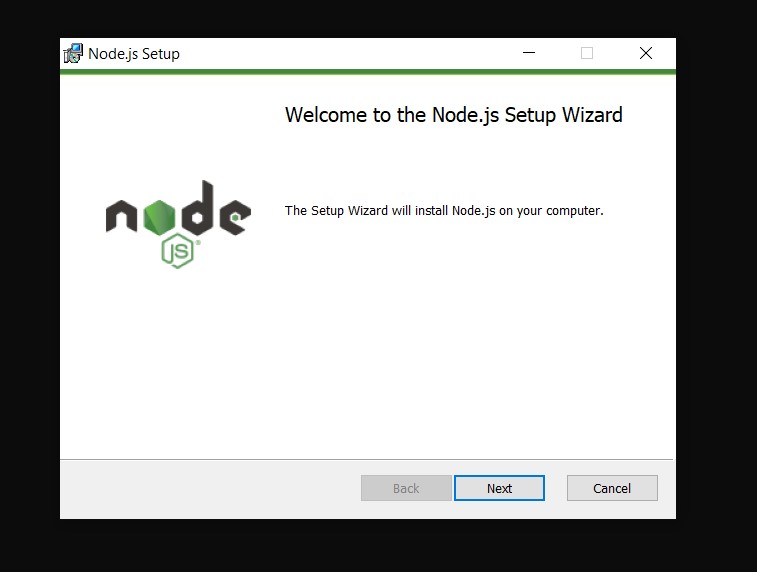 Step 3 : Accept the agreement and click on next button.
Step 3 : Accept the agreement and click on next button.
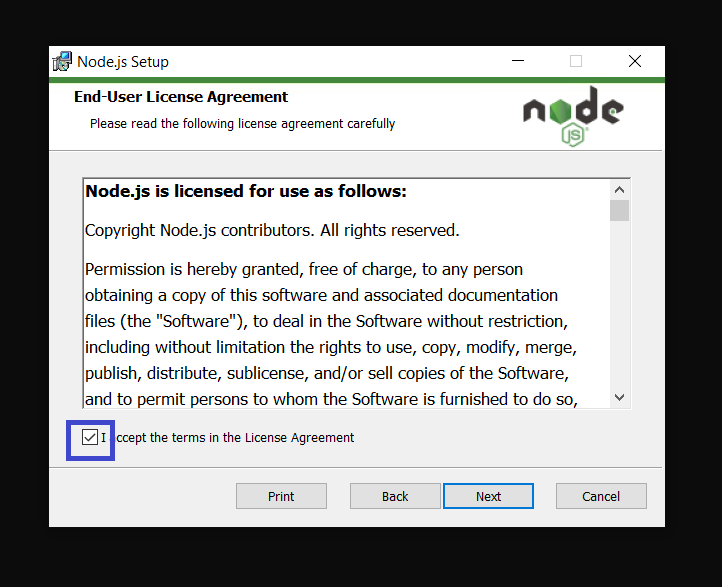 Step 4 : if you want to change destination folder of nodejs installation then you can change by click in change and if you don't want then copy the file path and click on next button.
Step 4 : if you want to change destination folder of nodejs installation then you can change by click in change and if you don't want then copy the file path and click on next button.
 Step 5 : Make sure that node.js runtime is selected then click on next button.
Step 5 : Make sure that node.js runtime is selected then click on next button.
 Step 6 : Now if you want to install chocolatey then click on checkbox, if you don't want then just click on next button. Let me tell you that chocolatey is useful when you will work on react native.
Step 6 : Now if you want to install chocolatey then click on checkbox, if you don't want then just click on next button. Let me tell you that chocolatey is useful when you will work on react native.
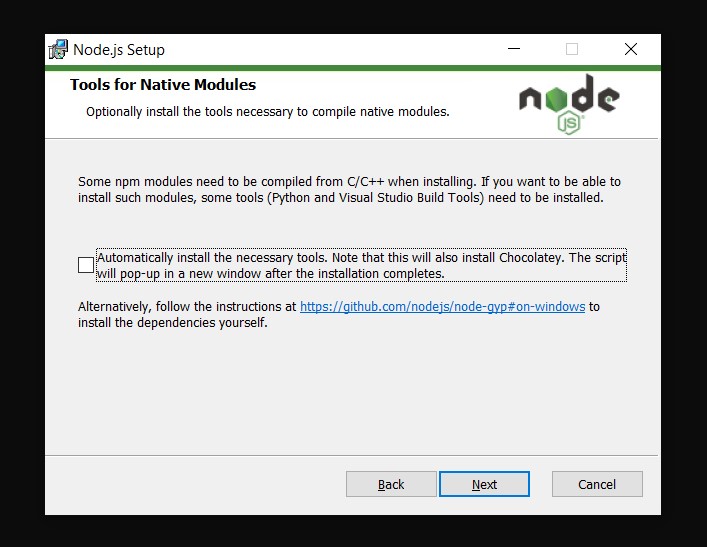 Step 7 : Now just click on Install button to start the installation.
Step 7 : Now just click on Install button to start the installation.
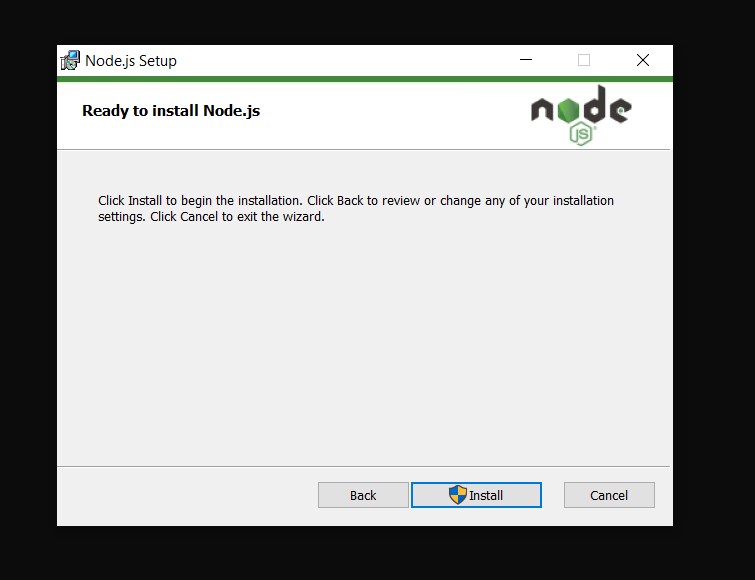 Step 8 : Now wait for a while until processing is running.
Step 8 : Now wait for a while until processing is running.
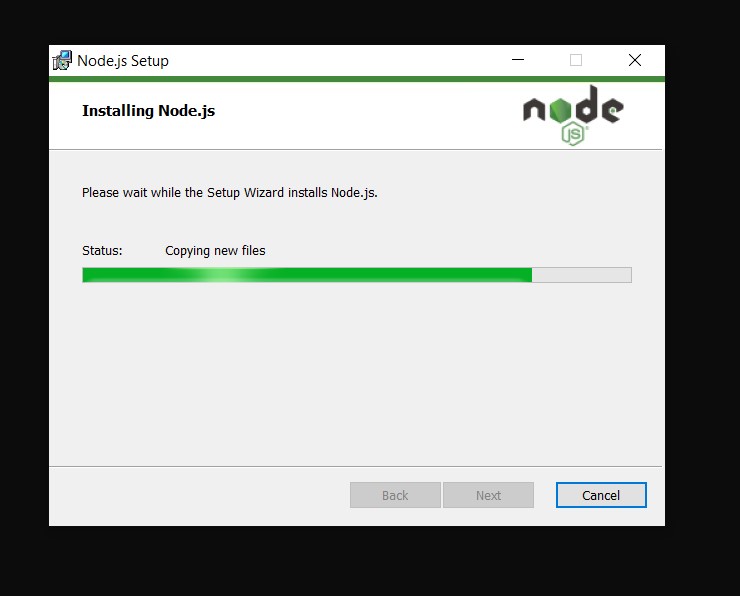 Step 9 : Installation is finished. so just click on finish button to close the dialog box.
Step 9 : Installation is finished. so just click on finish button to close the dialog box.
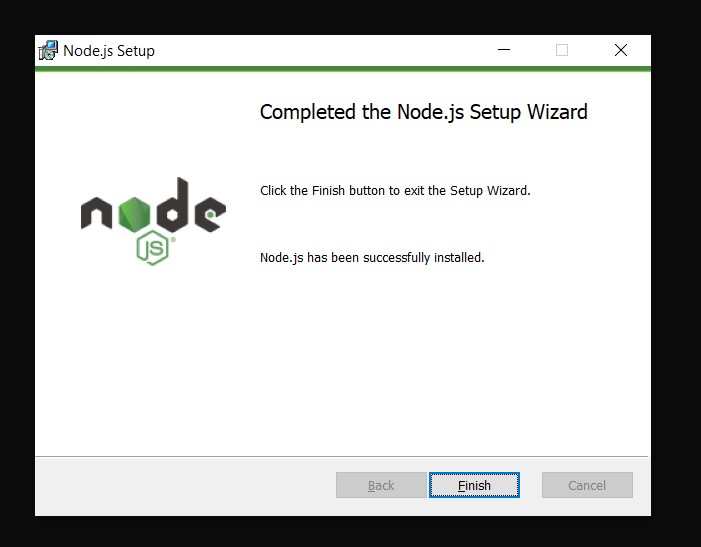 Step 10 : Now click on path in user variable section.
Step 10 : Now click on path in user variable section.
 Step 11 : Now paste the file path which you have copied in step 4.
Step 11 : Now paste the file path which you have copied in step 4.
 Step 12 : Now open the cmd terminal and check the nodejs installed or not by typing command.
Step 12 : Now open the cmd terminal and check the nodejs installed or not by typing command.
node -v
 Step 13 : Now also check the npm by typing command.
Step 13 : Now also check the npm by typing command.
npm -v
If you get the version of nodejs and npm then we have successfully installed the nodejs in our system.
Thanks for reading, if this blog get helpful to you then please like 👍 and share...